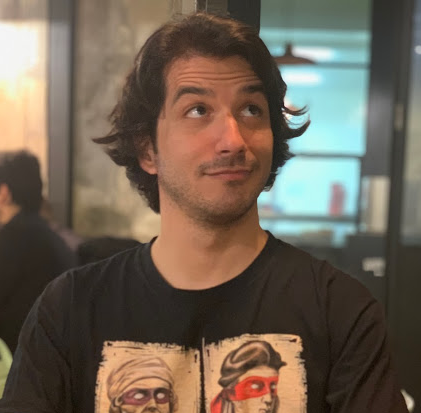As you know Windows 8 Developer Preview has just released to the developers. I think most of you were waiting for the new UI engine called Metro UI which have been in Windows Phone 7.5 before.
If you are a developer who are not interested in with new Metro UI for now, maybe you would be annoyed when you click Start in Windows 8.
So how to disable Metro UI in Windows 8? It is not a big think in fact. Just some changes are needed to be done in registry. From RUN screen type regedit to open Registry Editor. And then find RPEnabled key in HKEY_CURRENT_USER\Software\Microsoft\Windows\CurrentVersion\Explorer and change it to 0 to enable Start menu. And to disable Start menu you can change it to 1. And of course you have to restart Windows 8 or kill explorer.exe and re-run from Task Manager to update registry.
I hope this make your life more easy while you are developing some nice things for Windows 8.